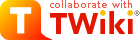| Variable: | Expanded to: |
%WIKIHOMEURL% |
The base script URL of TWiki, is the link of the Home icon in the upper left corner, is /twiki/bin/view/Main/WebHome |
%SCRIPTURL% |
The script URL of TWiki, is https://twiki.oats.inaf.it/twiki/bin |
%SCRIPTURLPATH% |
The path of the script URL of TWiki, is /twiki/bin |
%SCRIPTSUFFIX% |
The script suffix, ex: .pl, .cgi is |
%PUBURL% |
The public URL of TWiki, is https://twiki.oats.inaf.it/twiki/pub
Example: You can refer to a file attached to another topic as %PUBURL%/%WEB%/OtherTopic/image.gif |
%PUBURLPATH% |
The path of the public URL of TWiki, is /twiki/pub |
%ATTACHURL% |
The attachment URL of the current topic, is https://twiki.oats.inaf.it/twiki/pub/TWiki/TWikiVariables
Example: If you attach a file you can refer to it as %ATTACHURL%/image.gif |
%ATTACHURLPATH% |
The path of the attachment URL of the current topic, is /twiki/pub/TWiki/TWikiVariables |
%ICON{"type"}% |
Small 16x16 pixel icon of common attachment types, like bmp, doc, gif, hlp, html, pdf, ppt, txt, wav, xml, zip, etc. Specify file type only, file name, or full path name. Example: %ICON{"pdf"}% returns  |
%URLPARAM{"name"}% |
Returns the value of a URL parameter. Note that there is a risk that this variable could be misused for cross-scripting. Parameters are name, default and newline:
| Parameter: |
Description: |
Default: |
"name" |
The name of a URL parameter |
required |
default="..." |
Default value in case parameter is empty or missing |
empty string |
newline="<br />" |
Convert newlines to other delimiters |
no conversion |
Example: %URLPARAM{"skin"}% returns print for a .../view/TWiki/TWikiVariables?skin=print URL. Is
|
%URLENCODE{"string"}% |
Encodes a string for use as a URL parameter. Ex: %URLENCODE{"spaced name"}% returns spaced%20name |
%WIKITOOLNAME% |
The name of your TWiki site - TWiki |
%WIKIVERSION% |
Your current TWiki version - TWiki-6.1.0, Mon, 16 Jul 2018, build 30610 |
%USERNAME% |
Your login username - guest |
%WIKINAME% |
Your Wiki username. Same as %USERNAME% if not defined in the TWikiUsers topic. Is TWikiGuest |
%WIKIUSERNAME% |
Your %WIKINAME% including the Main web name - always use full signatures - Main.TWikiGuest |
%MAINWEB% |
The web containing TWikiUsers, OfficeLocations and TWikiGroups is Main |
%TWIKIWEB% |
The web containing all documentation and site-wide preference settings for TWiki - TWiki |
%WEB% |
The current web is TWiki |
%BASEWEB% |
The web name where the includes started, e.g. the web of the first topic of nested includes. Same as %WEB% in case there is no include. |
%INCLUDINGWEB% |
The web name of the topic that includes the current topic - same as %WEB% if there is no INCLUDE. |
%HOMETOPIC% |
The home topic in each web - WebHome |
%NOTIFYTOPIC% |
The notify topic in each web - WebNotify |
%WIKIUSERSTOPIC% |
The index topic of all registered users - TWikiUsers |
%WIKIPREFSTOPIC% |
The site-wide preferences topic - TWikiPreferences |
%WEBPREFSTOPIC% |
The local web preferences topic in each web - WebPreferences |
%STATISTICSTOPIC% |
The web statistics topic WebStatistics |
%TOPIC% |
The current topic name - TWikiVariables |
%BASETOPIC% |
The name of the topic where a single or nested INCLUDE started - same as %TOPIC% if there is no INCLUDE. |
%INCLUDINGTOPIC% |
The name of the topic that includes the current topic. Same as %TOPIC% in case there is no include. |
%SPACEDTOPIC% |
The current topic name with added spaces, for regular expression search of Ref-By, is TWiki%20*Variables |
%TOPICLIST{"format"}% |
Topic index of a web. The "format" defines the format of one topic item. It may include variables: The $name variable gets expanded to the topic name; the $web variable gets expanded to the name of the web.
Parameters are format, separator and web:
| Parameter: |
Description: |
Default: |
"format" |
Format of one line, may include $name and $web variables |
"$name" |
format="format" |
(Alternative to above) |
"$name" |
separator=", " |
line separator |
"\n" (new line) |
web="Name" |
Name of web |
Current web |
Examples:
%TOPICLIST{" * $web.$name"}% creates a bullet list of all topics.
%TOPICLIST{separator=", "}% creates a comma separated list of all topics.
%TOPICLIST{" <option>$name</option>"}% creates an option list (for drop down menus). |
%WEBLIST{"format"}% |
Web index, ex: list of all webs. Hidden webs are excluded, e.g. webs with a NOSEARCHALL=on preference variable. The "format" defines the format of one web item. The $name variable gets expanded to the name of the web, $qname gets expanded to double quoted name, $marker to marker where web matches selection.
Parameters are format, separator and web:
| Parameter: |
Description: |
Default: |
"format" |
Format of one line, may include $name variable |
"$name" |
format="format" |
(Alternative to above) |
"$name" |
separator=", " |
line separator |
"\n" (new line) |
webs="public" |
comma sep list of Web, public expands to all non-hidden |
"public" |
marker="selected" |
Text for $marker where item matches selection, otherwise equals "" |
"selected" |
selection="%WEB%" |
Current value to be selected in list |
section="%WEB%" |
Examples:
%WEBLIST{" * [[$name.WebHome]]"}% creates a bullet list of all webs.
%WEBLIST{"<option $marker value=$qname>$name</option>" webs="Trash,public" selection="TWiki" separator=" "}% Dropdown of all public Webs + Trash Web, current Web highlighted.
|
%GMTIME% |
GM time, is 2025-12-15 - 16:07 |
%GMTIME{"format"}% |
Formatted GM time based on time variables.
| Variable: |
Unit: |
Example |
| $seconds |
seconds |
59 |
| $minutes |
minutes |
59 |
| $hours |
hours |
23 |
| $day |
day of month |
31 |
| $month |
month in ISO format |
Dec |
| $mo |
2 digit month |
12 |
| $year |
4 digit year |
1999 |
| $ye |
2 digit year |
99 |
Variables can be shortened to 3 characters. Example:
%GMTIME{"$day $month, $year - $hour:$min:$sec"}% is
15 Dec, 2025 - 16:07:38 |
%SERVERTIME% |
Server time, is 2025-12-15 - 17:07 |
%SERVERTIME{"format"}% |
Formatted server time.
Example: %SERVERTIME{"$hou:$min"}% is 17:07 |
%HTTP_HOST% |
HTTP_HOST environment variable, is twiki.oats.inaf.it |
%REMOTE_ADDR% |
REMOTE_ADDR environment variable, is 216.73.216.116 |
%REMOTE_PORT% |
REMOTE_PORT environment variable, is |
%REMOTE_USER% |
REMOTE_USER environment variable, is |
%INCLUDE{"page" ...}% |
Server side include to IncludeTopicsAndWebPages:
| Parameter: |
Description: |
Default: |
"SomeTopic" |
The name of a topic located in the current web, i.e. %INCLUDE{"WebNotify"}% |
|
"Web.Topic" |
A topic in another web, i.e. %INCLUDE{"TWiki.SiteMap"}% |
|
"http://..." |
A full qualified URL, i.e. %INCLUDE{"http://twiki.org/"}% |
|
pattern="..." |
A RegularExpression pattern to include a subset of a topic or page |
none |
rev="1.2" |
Include a previous topic revision; N/A for URLs |
top revision |
warn="off" |
Warn if topic include fails: Fail silently (if off); output default warning (if set to on); else, output specific text (use $topic for topic name) |
%INCLUDE- WARNING% preferences setting |
|
%STARTINCLUDE% |
If present in included topic, start to include text from this location up to the end, or up to the location of the %STOPINCLUDE% variable. A normal view of the topic shows everyting exept the %STARTINCLUDE% variable itself. |
%STOPINCLUDE% |
If present in included topic, stop to include text at this location and ignore the remaining text. A normal view of the topic shows everyting exept the %STOPINCLUDE% variable itself. |
%TOC% |
Table of Contents of current topic. |
%TOC{"SomeTopic" ...}% |
Table of Contents. Shows a TOC that is generated automatically based on headings of a topic. Headings in WikiSyntax ("---++ text") and HTML ("<h2>text</h2>") are taken into account. Any heading text after "!!" is excluded from the TOC; for example, write "---+!! text" if you do not want to list a header in the TOC. Parameters are topic name, web and depth:
| Parameter: |
Description: |
Default: |
"TopicName" |
topic name |
Current topic |
web="Name" |
Name of web |
Current web |
depth="2" |
Limit depth of headings shown in TOC |
6 |
Examples: %TOC{depth="2"}%, %TOC{"TWikiDocumentation" web="TWiki"}%
|
%SEARCH{"text" ...}% |
Inline search, shows a search result embedded in a topic. Parameters are the search term, web, scope, order and many more: [1]
| Parameter: |
Description: |
Default: |
"text" |
Search term. Is a regular expression or literal, depending on the regex parameter. For regular expressions ";" is used to mean and e.g. "search;agrep" will find all topic containing search and agrep. |
required |
search="text" |
(Alternative to above) |
N/A |
|