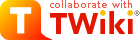PreferencesPlugin
<--
Contributions to this TWiki plugin are appreciated. Please update the plugin page
at http://twiki.org/cgi-bin/view/Plugins/PreferencesPlugin or provide feedback
at http://twiki.org/cgi-bin/view/Plugins/PreferencesPluginDev or provide feedback
at http://twiki.org/cgi-bin/view/Plugins/PreferencesPluginDev .
If you are a TWiki contributor please update the plugin in the SVN repository.
--> .
If you are a TWiki contributor please update the plugin in the SVN repository.
-->
Allows editing of preferences using fields predefined in a form
Introduction
Allows editing of preferences using fields predefined in a TWikiForms. However, the edit fields are inlined in the text, similar to how tables are edited in EditTablePlugin.
Insert the %EDITPREFERENCES% variable (see below) anywhere in your topic. It will be replaced by a button that allows editing each preference in its predefined input format (or a text box, when no format is defined for this preference).
In edit mode, the edit button is replaced by Save and Cancel buttons, with their obvious meanings.
Syntax Rules
-
%EDITPREFERENCES{ "topic" editbutton="..." }%
-
topic references a TWikiForm defining the format of the edit fields for preferences. It may be prefixed by a web.
- Optional
editbutton parameter: Custom edit button label. Default: Edit Preferences.
- If a preference setting is not mentioned in the form referenced by topic, a text input box of the specified length is provided.
- Otherwise, the input can be through textareas, select, radio, checkbox, date, or text, as provided by TWikiForms.
-
%EDITPREFERENCES%
- Edit existing preferences in the topic using a simple text field.
Examples
-
%EDITPREFERENCES%
-
%EDITPREFERENCES{ "%SYSTEMWEB%.TWikiPreferencesForm" }%
-
%EDITPREFERENCES{ "%SYSTEMWEB%.TWikiPreferencesForm" editbutton="Edit Group Settings" }%
Plugin Settings
- One line description, shown in the TextFormattingRules topic:
- Set SHORTDESCRIPTION = Allows editing of preferences using fields predefined in a form
Plugin Installation Instructions
You do not need to install anything in the browser to use this extension. The following instructions are for the administrator who installs the extension on the server where TWiki is running.
Like many other TWiki extensions, this module is shipped with a fully
automatic installer script written using the BuildContrib.
- If you have TWiki 4.2 or later, you can install from the
configure interface (Go to Plugins->Find More Extensions)
- If you have any problems, then you can still install manually from the command-line:
- Download one of the
.zip or .tgz archives
- Unpack the archive in the root directory of your TWiki installation.
- Run the installer script (
perl <module>_installer )
- Run
configure and enable the module, if it is a plugin.
- Repeat for any missing dependencies.
- If you are still having problems, then instead of running the installer script:
- Make sure that the file permissions allow the webserver user to access all files.
- Check in any installed files that have existing
,v files in your existing install (take care not to lock the files when you check in)
- Manually edit LocalSite.cfg to set any configuration variables.
- If the installation was successful, an edit button should appear below:
Plugin Info
|