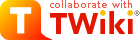
Difference: WikiSyntax (1 vs. 2)
Revision 22000-12-10 - PeterThoeny
| Separate each paragraph with a blank line. | ||||||||
| Changed: | ||||||||
| < < | To display a word or phrase in bold type , surround it by asterisks. | |||||||
| > > | To display a word or phrase in bold type, surround it by asterisks. | |||||||
| Changed: | ||||||||
| < < | To display a word or phrase in italic , surround it by underscores. | |||||||
| > > | To display a word or phrase in italic, surround it by underscores. | |||||||
| Changed: | ||||||||
| < < | To display a word or phrase in bold italic , surround it by double underscores. | |||||||
| > > | To display a word or phrase in bold italic, surround it by double underscores. | |||||||
| Changed: | ||||||||
| < < | To link to another Wiki topic, type the WikiWord for that topic. (To link to a Wiki topic in another web type the name of the web, a dot and the WikiWord for that topic, i.e. Test.WebHome ) | |||||||
| > > | To link to another Wiki topic, type the WikiWord for that topic. To link to a Wiki topic in another web, type the name of the web, a dot, and the WikiWord for that topic (i.e., Test.WebHome). | |||||||
If you add a WikiWord for a topic that does not yet exist, you'll see a question mark after it, prompting you (or someone else) to edit the new topic. After that has been done, the WikiWord will be automatically recognized as a link to the new Wiki page.
For an external hyperlink, just type the URL ( starting with http:// ).
%ATTACHURL%/imagefile.jpg . | ||||||||
| Changed: | ||||||||
| < < | To display a word or phrase in MONOSPACED TYPE , surround it by '=' characters. | |||||||
| > > | To display a word or phrase in MONOSPACED TYPE, surround it by '=' characters. | |||||||
Surround code excerpts and otherUse five consecutive hyphens for a horizontal rule. To see the markup for any page, click on "Edit" at the bottom of the page. See TextFormattingRules for more detail. | ||||||||
Revision 12000-07-01 - PeterThoeny
Separate each paragraph with a blank line.
To display a word or phrase in bold type , surround it by asterisks.
To display a word or phrase in italic , surround it by underscores.
To display a word or phrase in bold italic , surround it by double underscores.
To link to another Wiki topic, type the WikiWord for that topic. (To link to a Wiki topic in another web type the name of the web, a dot and the WikiWord for that topic, i.e. Test.WebHome )
If you add a WikiWord for a topic that does not yet exist, you'll see a question mark after it, prompting you (or someone else) to edit the new topic. After that has been done, the WikiWord will be automatically recognized as a link to the new Wiki page.
For an external hyperlink, just type the URL ( starting with http:// ).
%ATTACHURL%/imagefile.jpg .
To display a word or phrase in MONOSPACED TYPE , surround it by '=' characters.
Surround code excerpts and otherUse five consecutive hyphens for a horizontal rule. To see the markup for any page, click on "Edit" at the bottom of the page. See TextFormattingRules for more detail. |
View topic | History: r22 < r21 < r20 < r19 | More topic actions...
Ideas, requests, problems regarding TWiki? Send feedback
Note: Please contribute updates to this topic on TWiki.org at TWiki:TWiki.WikiSyntax.