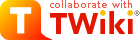
Difference: TextFormattingRules (16 vs. 17)
Revision 172001-04-05 - PeterThoeny
It is easy to collaborate; just type your text. You don't need to know HTML at all, though you can use it if you prefer. Links to topics will be created automatically, as long as you follow these simple Text Formatting Rules. TextFormattingFAQ has answers to frequently asked questions about text formatting.
LINKSThe Collaborative Work Area is a bunch of related links that are editable through your web browser. The TWiki web has the following types of internal links:
External links:
EDITING
| |||||||||||||||||||||||||||||||||||||||||||||||
| Changed: | |||||||||||||||||||||||||||||||||||||||||||||||
| < < | Note: In case you have a long row and you want it to be more readable when you edit the table you can split the row into lines that end with a '\' backslash character. | ||||||||||||||||||||||||||||||||||||||||||||||
| > > | Note: | *bold* | cells are rendered as table headers. | ||||||||||||||||||||||||||||||||||||||||||||||
| Added: | |||||||||||||||||||||||||||||||||||||||||||||||
| > > | Note: | spaced | cells are rendered center aligned. Note: | spaced | cells are rendered right aligned. Note: | 2 colspan || cells are rendered as multi-span columns. Note: In case you have a long row and you want it to be more readable when you edit the table you can split the row into lines that end with a '\' backslash character. | ||||||||||||||||||||||||||||||||||||||||||||||
| |||||||||||||||||||||||||||||||||||||||||||||||
| Changed: | |||||||||||||||||||||||||||||||||||||||||||||||
| < < |
| ||||||||||||||||||||||||||||||||||||||||||||||
| > > |
| ||||||||||||||||||||||||||||||||||||||||||||||
| Added: | |||||||||||||||||||||||||||||||||||||||||||||||
| > > |
| ||||||||||||||||||||||||||||||||||||||||||||||
| next \
| |||||||||||||||||||||||||||||||||||||||||||||||
| Changed: | |||||||||||||||||||||||||||||||||||||||||||||||
| < < |
| ||||||||||||||||||||||||||||||||||||||||||||||
| > > |
| ||||||||||||||||||||||||||||||||||||||||||||||
| Added: | |||||||||||||||||||||||||||||||||||||||||||||||
| > > |
| ||||||||||||||||||||||||||||||||||||||||||||||
WikiWord Links: | CapitalizedWordsStuckTogether (or WikiWords) will produce a link automatically. Note: In case you want to link to a topic in a different TWiki web write Webname.TopicName.
| WebNotify Know.ReadmeFirst
WebNotify
ReadmeFirst
|
Forced Links: | You can create a forced internal link by enclosing words in double square brackets. Note: Text within the brackets may contain optional spaces; the topic name is formed by capitalizing the initial letter and by removing the spaces; i.e. [[text formatting FAQ]] links to topic TextFormattingFAQ. You can also refer to a different web and use anchors.
| [[wiki syntax]] [[Main.TWiki users]]
wiki syntax
Main.TWiki users
|
Specific Links: | Create a link where you can specify the link text and the link reference separately, using nested square brackets like [[reference][text]]. Internal link references (i.e. WikiSyntax) and external link references (i.e. http://TWiki.org/[[WebHome#MyAnchor][go home]] and [[http://www.yahoo.com/#somewhere][Yahoo!]].
| [[WikiSyntax][syntax]] [[http://gnu.org][GNU]]
syntax
GNU |
Anchors: | You can define a link reference inside a TWiki topic (called an anchor name) and link to that. To define an anchor write #AnchorName at the beginning of a line. The anchor name must be a WikiWord. To link to an anchor name use the [[MyTopic#MyAnchor]] syntax. You can omit the topic name if you want to link within the same topic.
| [[WebHome#NotThere]] [[#MyAnchor][Jump]] #MyAnchor To here
WebHome#NotThere
Jump
To here
|
Prevent a Link: | Prevent a WikiWord from being linked by prepending it with the <nop> tag.
| <nop>SunOS
SunOS
|
HTMLMost HTML tags will work, but it's almost always preferable not to use HTML, so that the markup remains easy for everyone to edit.
WIKI VARIABLESVariables are names that are enclosed in percent signs; they get expanded on the fly.
|
||||||||||||||||||||||||||||||||
View topic | History: r55 < r54 < r53 < r52 | More topic actions...
Ideas, requests, problems regarding TWiki? Send feedback
Note: Please contribute updates to this topic on TWiki.org at TWiki:TWiki.TextFormattingRules.