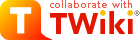
Difference: ManagingWebs (25 vs. 26)
Revision 262004-08-21 - PeterThoeny
On this page:
Managing WebsAdding webs is a web based operation; renaming and deleting webs are manual operations done directly on the serverOverviewA TWikiSite is divided into webs; each one represents one subject, one area of collaboration. Administrators can add/rename/delete webs.Choose Web TemplateThere are two methods used to create a new web. First you can use a specially designed TemplateWeb. This is an invisible web that begins with an underscore "_" character. All topics in the _default template web will be copied into your new web. The second method is to use an existing web as a template web. This may be useful if you already have a web that you like to use as a starting point. Only topics that have names beginning with Web... (like "WebHome", "WebNotify", etc.) are copied. In either case you will want to be sure to verify that your new web has all the custom modifications that you desire.Adding a New WebNotes:
Renaming or Deleting a WebRenaming or deleting a web requires direct access to the installation files on the host server. There are currently no browser-based equivalents of the Rename/move/delete topic tools for working with webs. | ||||||||
| Deleted: | ||||||||
| < < | Renaming the MAINWEBIf you plan to rename the Main web, remember that TWiki stores user and group topics in%MAINWEB%, default named Main. That means, every WikiName signature - Main.SomeUserName - points to it and would need updating (unless the variable, %MAINWEB%.SomeUserName, is used throughout). | |||||||
| ||||||||
| Added: | ||||||||
| > > |
Renaming the MAINWEBIf you plan to rename the Main web, remember that TWiki stores user and group topics in%MAINWEB%, default named Main. That means, every WikiName signature - Main.SomeUserName - points to it and would need updating (unless the variable, %MAINWEB%.SomeUserName, is used throughout). | |||||||
|
-- TWiki:Main.MikeMannix -- TWiki:Main.PeterThoeny -- TWiki:Main.GrantBow | ||||||||
View topic | History: r40 < r39 < r38 < r37 | More topic actions...
Ideas, requests, problems regarding TWiki? Send feedback
Note: Please contribute updates to this topic on TWiki.org at TWiki:TWiki.ManagingWebs.