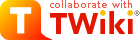
Difference: FormattedSearch (25 vs. 26)
Revision 262014-03-22 - TWikiContributor
TWiki Formatted SearchInline search feature allows flexible formatting of search result The default output format of a%SEARCH{...}% is a table consisting of topic names and topic summaries. Use the format="..." parameter to customize the search result. The format parameter typically defines a bullet or a table row containing variables, such as %SEARCH{ "food" format="| $topic | $summary |" }%. See %SEARCH{...}% for other search parameters, such as separator="".
On this page:
SyntaxThree parameters can be used to customize a search result: 1.
Use the header parameter to specify the header of a search result. It should correspond to the format of the format parameter. This parameter is optional. | |||||||||||||||||||||||||||||||||||||||||||||||||||||||||||||||||||||||||||||||||||||||||||||||||||||||||
| Name: | Expands To: |
|---|---|
$web |
Name of the web |
$n or $n() |
New line. Use $n() if followed by alphanumeric character, e.g. write Foo$n()Bar instead of Foo$nBar |
$nop or $nop() |
Is a "no operation". This variable gets removed; useful for nested search |
$quot or \" |
Double quote (") |
$aquot |
Apostrophe quote (') |
$percnt |
Percent sign (%) |
$dollar |
Dollar sign ($) |
$lt |
Less than sign (<) |
$gt |
Greater than sign (>) |
2. format="..." parameter
Use the format parameter to specify the format of one search hit.
Example:
format="| $topic | $summary |"
Variables that can be used in the format string:
| Name: | Expands To: |
|---|---|
$web |
Name of the web |
$topic |
Topic name |
$topic(20) |
Topic name, "- " hyphenated each 20 characters |
$topic(30, -<br />) |
Topic name, hyphenated each 30 characters with separator "-<br />" |
$topic(40, ...) |
Topic name, shortened to 40 characters with "..." indication |
$topictitle |
Topic title, in order of sequence defined by: Form field named "Title", topic preference setting named TITLE, topic name |
$parent |
Name of parent topic; empty if not set |
$parent(20) |
Name of parent topic, same hyphenation/shortening like $topic() |
$text |
Formatted topic text. In case of a multiple="on" search, it is the line found for each search hit. |
<
$text(encode:type) |
Same as above, but encoded in the specified type. Possible types are the same as ENCODE. Though ENCODE can take the extra parameter, $text(encode:type) cannot. e.g. $text(encode:html) |
>
$text(encode:type) |
Same as above, but encoded in the specified type. Possible types are the same as in ENCODE. Though ENCODE can take the extra parameter, $text(encode:type) cannot. Example: $text(encode:html) |
$locked |
LOCKED flag (if any) |
<
$date |
Time stamp of last topic update, e.g. 19 Dec 2025 - 14:18 |
>
$date |
Time stamp of last topic update, e.g. 2025-12-19 - 14:18 |
$isodate |
Time stamp of last topic update, e.g. 2025-12-19T14:18Z |
$rev |
Number of last topic revision, e.g. 4 |
$username |
Login name of last topic update, e.g. jsmith |
$wikiname |
Wiki user name of last topic update, e.g. JohnSmith |
$wikiusername |
Wiki user name of last topic update, like Main.JohnSmith |
$createdate |
Time stamp of topic revision 1 |
$createusername |
Login name of topic revision 1, e.g. jsmith |
$createwikiname |
Wiki user name of topic revision 1, e.g. JohnSmith |
$createwikiusername |
Wiki user name of topic revision 1, e.g. Main.JohnSmith |
$summary |
Topic summary, just the plain text, all TWiki variables, formatting and line breaks removed; up to 162 characters |
$summary(50) |
Topic summary, up to 50 characters shown |
$summary(showvarnames) |
Topic summary, with %ALLTWIKI{...}% variables shown as ALLTWIKI{...} |
$summary(expandvar) |
Topic summary, with %ALLTWIKI{...}% variables expanded |
$summary(noheader) |
Topic summary, with leading ---+ headers removedNote: The tokens can be combined, for example $summary(100, showvarnames, noheader) |
$changes |
Summary of changes between latest rev and previous rev |
$changes(n) |
Summary of changes between latest rev and rev n |
$formname |
The name of the form attached to the topic; empty if none |
$formfield(name) |
The field value of a form field; for example, $formfield(TopicClassification) would get expanded to PublicFAQ. This applies only to topics that have a TWikiForm |
<
$formfield(name, encode:type) |
Form field value, encoded in the specified type. This is in parallel to $text(encode:type) shown above. Comma followed by encode:type can be added to the $formfield(...) syntax below as well. But it needs to be the last paramer. e.g. $formfield(Description, 20, encode:html) |
>
$formfield(name, encode:type) |
Form field value, encoded in the specified type. Possible types are the same as in ENCODE: quote, moderate, safe, entity, html, url and csv. The encode:type parameter can be combined with other parameters described below, but it needs to be the last parameter. Example: $formfield(Description, 20, encode:html) |
$formfield(name, 10) |
Form field value, "- " hyphenated each 10 characters |
$formfield(name, 20, -<br />) |
Form field value, hyphenated each 20 characters with separator "-<br />" |
$formfield(name, 30, ...) |
Form field value, shortened to 30 characters with "..." indication |
$query(query-syntax) |
Access topic meta data using SQL-like QuerySearch syntax. Example: • $query(attachments.arraysize) returns the number of files attached to the current topic • $query(attachments[name~'*.gif'].size) returns an array with size of all .gif attachments, such as 848, 1425, 923 • $query(parent.name) is equivalent to $parent |
<
$query(query-syntax, encode:type) |
QuerySearch result is encoded in the specified type. This is in parallel to $text(encode:type) mentioned above |
>
$query(query-syntax, quote:") |
Strings in QuerySearch result are quoted with the specified quote. Useful to triple-quote strings for use in SpreadSheetPlugin's CALCULATE, such as $query(attachments.comment, quote:''') which returns a list of triple-quoted attachment comment strings -- the spreadhseet funcions will work properly even if comment strings contain commas and parenthesis |
>
$query(query-syntax, encode:type) |
QuerySearch result is encoded in the specified type. This is in parallel to $formfield(name, encode:type) mentioned above |
$pattern(reg-exp) |
A regular expression pattern to extract some text from a topic (does not search meta data; use $formfield instead). In case of a multiple="on" search, the pattern is applied to the line found in each search hit.• Specify a RegularExpression that covers the whole text (topic or line), which typically starts with .*, and must end in .* • Put text you want to keep in parenthesis, like $pattern(.*?(from here.*?to here).*) • Example: $pattern(.*?\*.*?Email\:\s*([^\n\r]+).*) extracts the e-mail address from a bullet of format * Email: ... • This example has non-greedy .*? patterns to scan for the first occurance of the Email bullet; use greedy .* patterns to scan for the last occurance • Limitation: Do not use .*) inside the pattern, e.g. $pattern(.*foo(.*)bar.*) does not work, but $pattern(.*foo(.*?)bar.*) does • Note: Make sure that the integrity of a web page is not compromised; for example, if you include an HTML table make sure to include everything including the table end tag |
<
$pattern(reg-exp, encode:type) |
A text extracted by reg-exp is encoded in the specified type. This is in parallel to $text(encode:type) mentioned above |
>
$pattern(reg-exp, encode:type) |
A text extracted by reg-exp is encoded in the specified type. This is in parallel to $formfield(name, encode:type) mentioned above |
$count(reg-exp) |
Count of number of times a regular expression pattern appears in the text of a topic (does not search meta data). Follows guidelines for use and limitations outlined above under $pattern(reg-exp). Example: $count(.*?(---[+][+][+][+]) .*) counts the number of <H4> headers in a page. |
$ntopics |
Number of topics found in current web. This is the current topic count, not the total number of topics |
$tntopics |
The total number of topics matched |
$nwebs |
The number of webs searched |
$nhits |
Number of hits if multiple="on". Cumulative across all topics in current web. Identical to $ntopics unless multiple="on" |
$n or $n() |
New line. Use $n() if followed by alphanumeric character, e.g. write Foo$n()Bar instead of Foo$nBar |
$nop or $nop() |
Is a "no operation". This variable gets removed; useful for nested search |
$quot or \" |
Double quote (") |
$aquot |
Apostrophe quote (') |
$percnt |
Percent sign (%) |
$dollar |
Dollar sign ($) |
$lt |
Less than sign (<) |
$gt |
Greater than sign (>) |
3. footer="..." parameter
Use the footer parameter to specify the footer of a search result. It should correspond to the format of the format parameter. This parameter is optional. Example:
footer="| *Topic* | *Summary* |"
Variables that can be used in the footer string:
| Name: | Expands To: |
|---|---|
$web |
Name of the web |
$ntopics |
Number of topics found in current web |
$tntopics |
The total number of topics matched |
$nwebs |
The number of webs searched |
$nhits |
Number of hits if multiple="on". Cumulative across all topics in current web. Identical to $ntopics unless multiple="on" |
$n or $n() |
New line. Use $n() if followed by alphanumeric character, e.g. write Foo$n()Bar instead of Foo$nBar |
$nop or $nop() |
Is a "no operation". This variable gets removed; useful for nested search |
$quot or \" |
Double quote (") |
$aquot |
Apostrophe quote (') |
$percnt |
Percent sign (%) |
$dollar |
Dollar sign ($) |
$lt |
Less than sign (<) |
$gt |
Greater than sign (>) |
4. default="..." parameter
Use the default parameter to specify a default message if there are no hits in a web. This parameter is optional. Example:
default="| *Note* | Nothing found in the [[$web.WebHome][$web]] web |"
Variables that can be used in the default string:
| Name: | Expands To: |
|---|---|
$web |
Name of the web |
$n or $n() |
New line. Use $n() if followed by alphanumeric character, e.g. write Foo$n()Bar instead of Foo$nBar |
$nop or $nop() |
Is a "no operation". This variable gets removed; useful for nested search |
$quot or \" |
Double quote (") |
$aquot |
Apostrophe quote (') |
$percnt |
Percent sign (%) |
$dollar |
Dollar sign ($) |
$lt |
Less than sign (<) |
$gt |
Greater than sign (>) |
Results pagination
When a search return many results, you may want to paginate them having the following line below the results. «Prev 1 2 3 4 5 Next» SearchResultsPagination describes how to do it.Evaluation order of variables
By default, variables embedded in the format parameter of%SEARCH{}% are evaluated once before the search. This is OK for variables that do not change, such as %SCRIPTURLPATH%. Variables that should be evaluated once per search hit must be escaped. For example, to escape a conditional:
%IF{ "..." then="..." else="..." }%
write this:
format="$percntIF{ \"...\" then=\"...\" else=\"...\" }$percnt"
Examples
Here are some samples of formatted searches. The SearchPatternCookbook has other examples, such as creating a picklist of usernames, searching for topic children and more.Bullet list showing topic name and summary
Write this:
%SEARCH{
"FAQ"
scope="topic"
nosearch="on"
nototal="on"
header=" * *Topic: Summary:*"
format=" * [[$topic]]: $summary"
footer=" * *Topic: Summary*"
}%
To get this:
- Topic: Summary:
- TWikiFAQ: Frequently Asked Questions About TWiki This is a real FAQ, and also a demo of an easily implemented knowledge base solution. To see how it`s done, view the source...
- TWikiFaqTemplate: FAQ: Answer: Back to: TWikiFAQ Contributors:
- TextFormattingFAQ: Text Formatting FAQ This topics lists frequently asked questions on text formatting. Text formatting applies to people who edit TWiki pages in raw edit mode . TextFormattingRules...
- Topic: Summary
Table showing form field values of topics with a form
In a web where there is a form that contains aTopicClassification field, an OperatingSystem field and an OsVersion field we could write:
| *Topic:* | *OperatingSystem:* | *OsVersion:* | %SEARCH{ "[T]opicClassification.*?value=\"[P]ublicFAQ\"" scope="text" type="regex" nosearch="on" nototal="on" format="| [[$topic]] | $formfield(OperatingSystem) | $formfield(OsVersion) |" }%
To get this:
| Topic: | OperatingSystem | OsVersion |
|---|---|---|
| IncorrectDllVersionW32PTH10DLL | OsWin | 95/98 |
| WinDoze95Crash | OsWin | 95 |
Extract some text from a topic using regular expression
Write this:
%SEARCH{
"__Back to\:__ TWikiFAQ"
scope="text"
type="regex"
nosearch="on"
nototal="on"
header="TWiki FAQs:"
format=" * $pattern(.*?FAQ\:[\n\r]*([^\n\r]+).*) [[$topic][Answer...]]"
}%
To get this:
TWiki FAQs: - How can I create a simple TWiki Forms based application? Answer...
- How do I delete or rename a topic? Answer...
- How do I delete or rename a file attachment? Answer...
- Why does the topic revision not increase when I edit a topic? Answer...
- TWiki is distributed under the GPL (GNU General Public License). What is GPL? Answer...
- I've problems with the WebSearch. There is no Search Result on any inquiry. By clicking the Index topic it's the same problem. Answer...
- What happens if two of us try to edit the same topic simultaneously? Answer...
- I would like to install TWiki on my server. Can I get the source? Answer...
- What does the "T" in TWiki stand for? Answer...
- So what is this WikiWiki thing exactly? Answer...
- Everybody can edit any page, this is scary. Doesn't that lead to chaos? Answer...
Nested Search
Search can be nested. For example, search for some topics, then form a new search for each topic found in the first search. The idea is to build the nested search string using a formatted search in the first search. Here is an example. Let's search for all topics that contain the word "culture" (first search), and let's find out where each topic found is linked from (second search).- First search:
-
%SEARCH{ "culture" format=" * $topic is referenced by: (list all references)" nosearch="on" nototal="on" }%
-
- Second search. For each hit we want this search:
-
%SEARCH{ "(topic found in first search)" format="$topic" nosearch="on" nototal="on" separator=", " }%
-
- Now let's nest the two. We need to escape the second search, e.g. the first search will build a valid second search string. Note that we escape the second search so that it does not get evaluated prematurely by the first search:
- Use
$percntto escape the leading percent of the second search - Use
\"to escape the double quotes - Use
$dollarto escape the$of$topic - Use
$nopto escape the}%sequence
- Use
%SEARCH{
"culture"
format=" * $topic is referenced by:$n * $percntSEARCH{ \"$topic\" format=\"$dollartopic\" nosearch=\"on\" nototal=\"on\" separator=\", \" }$nop%"
nosearch="on"
nototal="on"
}%
To get this:
- ATasteOfTWiki is referenced by:
- FormattedSearch is referenced by:
- AnApplicationWithWikiForm, BackupRestorePlugin, DBIQueryPlugin, EditTablePlugin, EmptyPlugin, FormatTokens, HeadlinesPlugin, IfStatements, InterwikiPlugin, ManagingWebs, PreferencesPlugin, QuerySearch, RegularExpression, RenderListPlugin, SearchHelp, SearchPatternCookbook, SearchResultsPagination, SetGetPlugin, SlideShowPlugin, SmiliesPlugin, SpreadSheetPlugin, TWikiAccessControl, TWikiDocumentation, TWikiForms, TWikiHistory, TWikiMetaData, TWikiReferenceManual, TWikiReleaseNotes04x00, TWikiReleaseNotes04x01, TWikiScripts, TWikiSearchDotPm, TWikiSheetPlugin, TWikiSiteTools, TWikiTip018, TWikiTopics, TWikiUISearchDotPm, TWikiVariablesQuickStart, TagMePlugin, TwistyPlugin, VarCHILDREN, VarEDITFORM, VarEDITFORMFIELD, VarFORM, VarFORMFIELD, VarMETA, VarMETASEARCH, VarSEARCH, VarURLPARAM, WatchlistPlugin, WebHome, WebLeftBar, WebTopMenu, WelcomeGuest
- TWikiAccessControl is referenced by:
- AllowWebCreateByUserMappingManager, AutonomousWebs, CopyingTopics, CustomUserGroupNotations, EditTablePlugin, FileAttachment, MainFeatures, ManagingTopics, ManagingUsers, ManagingWebs, PatternSkinCustomization, SitePermissions, SourceCode, TWikiAccessControl, TWikiDocumentation, TWikiForms, TWikiFuncDotPm, TWikiHistory, TWikiInstallationGuide, TWikiPreferences, TWikiReferenceManual, TWikiReleaseNotes04x01, TWikiReleaseNotes04x02, TWikiReleaseNotes06x00, TWikiScripts, TWikiSiteTools, TWikiTopics, TWikiTutorial, TWikiUserAuthentication, TWikiVariables, TagMePlugin, UserMasquerading, VarHIDE, VarSEARCH, WebPreferences, WebPreferencesHelp, WikiCulture, WikiWord
- TWikiSite is referenced by:
- AdminToolsCategory, InstantEnhancements, InterwikiPlugin, ManagingWebs, SiteMap, SiteStatisticsFooter, StartingPoints, TWikiAccessControl, TWikiDocumentation, TWikiGlossary, TWikiI18NDotPm, TWikiInstallationGuide, TWikiPreferences, TWikiReferenceManual, TWikiReleaseNotes04x02, TWikiReleaseNotes05x00, TWikiReleaseNotes05x01, TWikiReleaseNotes06x00, TWikiScripts, TWikiSite, TWikiTopics, TWikiTutorial, TWikiUserAuthentication, TWikiUsersGuide, WabiSabi, WebHome, WebLeftBar, WebSiteTools, WebStatisticsFooter, WebTopMenu, WelcomeGuest, WhatDoesTWikiStandFor, WhatIsWikiWiki, WikiCulture, WikiReferences
- WabiSabi is referenced by:
- WhatIsWikiWiki is referenced by:
- WikiCulture is referenced by:
- WikiReferences is referenced by:
$dollarpercntSEARCH{ for level three, $dollardollarpercntSEARCH{ for level four, etc.
Most recently changed pages
Write this:
%SEARCH{
"\.*"
scope="topic"
type="regex"
nosearch="on"
nototal="on"
sort="modified"
reverse="on"
format="| [[$topic]] | $wikiusername | $date |"
limit="7"
}%=
To get this:
| DatabaseContrib | TWikiAdminUser | 2022-03-23 - 08:39 |
| DBIQueryPlugin | TWikiAdminUser | 2022-03-23 - 08:38 |
| SiteMap | TWikiContributor | 2015-07-21 - 18:08 |
| UserReports | TWikiContributor | 2015-05-29 - 23:43 |
| TWikiAccessDotPm | TWikiContributor | 2013-10-14 - 08:02 |
| VarADDTOHEAD | TWikiContributor | 2013-09-13 - 00:05 |
| WysiwygPluginSettings | TWikiContributor | 2013-09-12 - 05:06 |
Search with conditional output
A regular expression search is flexible, but there are limitations. For example, you cannot show all topics that are up to exactly one week old, or create a report that shows all records with invalid form fields or fields within a certain range, etc. You need some additional logic to format output based on a condition:- Specify a search which returns more hits then you need
- For each search hit apply a spreadsheet formula to determine if the hit is needed
- If needed, format and output the result
- Else supress the search hit
%CALCULATE{$SET(weekold, $TIMEADD($TIME(), -7, day))}% %SEARCH{ "." scope="topic" type="regex" web="Main" nonoise="on" sort="modified" reverse="on" format="$percntCALCULATE{$IF($TIME($date) < $GET(weekold), <nop>, | [[$web.$topic][$topic]] | $wikiusername | $date | $rev |)}$percnt" limit="100" }%
- The first line sets the
weekoldvariable to the serialized date of exactly one week ago - The SEARCH has a deferred CALCULATE. The
$percntmakes sure that the CALCULATE gets executed once for each search hit - The CALCULATE compares the date of the topic with the
weekolddate - If topic is older, a
<nop>is returned, which gets removed at the end of the TWiki rendering process - Otherwise, the search hit is formatted and returned
- This example is for illustration only, it is easier to use the
date="..."paramter in SEARCH to restrict the date.
date="" parameter as shown in the next example.
Restrict search based on a date range
A search can be restricted based on a date range. The following example is identical to the previous one, showing all topics in the Main web that have been updated in the last 7 days. Write this:
%SEARCH{
"."
scope="topic"
type="regex"
web="%USERSWEB%"
nonoise="on"
sort="modified"
reverse="on"
format="| [[$web.$topic][$topic]] | $wikiusername | $date | $rev |"
limit="100"
date="P1w/$today"
}%=
To get this:
Embedding search forms to return a formatted result
Use an HTML form and an embedded formatted search on the same topic. You can link them together with an%URLPARAM{"..."}% variable. Example:
Write this:
<form action="%SCRIPTURLPATH{"view"}%/%WEB%/%TOPIC%">
Find Topics:
<input type="text" name="q" size="32" value="%URLPARAM{"q" encode="entity"}%" /> <input type="submit" class="twikiSubmit" value="Search" />
</form>
Result:
%SEARCH{
search="%URLPARAM{"q" encode="quote"}%"
type="keyword"
format=" * $web.$topic: %BR% $summary"
nosearch="on"
}%
To get this:
Result:
Related Topics: UserDocumentationCategory, SearchHelp, VarSEARCH, VarENCODE, SearchResultsPagination, SearchPatternCookbook, RegularExpression, QuerySearch
-- Contributors: TWiki:Main.PeterThoenyView topic | History: r28 < r27 < r26 < r25 | More topic actions...
Ideas, requests, problems regarding TWiki? Send feedback
Note: Please contribute updates to this topic on TWiki.org at TWiki:TWiki.FormattedSearch.